AgentX python SDK. Build multi-agent AI workforce.
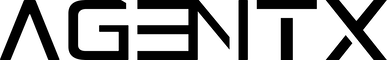
a fast way to build AI Agents and create agent workforce
The official AgentX Python SDK for AgentX
Why build AI agent with AgentX?
- Simplicity, Agent - Conversation - Message structure.
- Include chain-of-thoughts.
- Choose from most open and closed sourced LLM vendors.
- Built-in Voice(ASR, TTS), Image Gen, Document, CSV/excel tool, OCR, etc.
- Support all running MCP (model context protocol).
- Support RAG with built-in re-rank.
- Multi-agent workforce orchestration.
- Multiple agents working together with a designated manager agent.
- Cross LLM vendor, multi-agent orchestration.
- A2A - agent to agent protocol (coming soon)
Installation
pip install --upgrade agentx-python
Quick Start
Get started with AgentX in just a few lines of code:
from agentx import AgentX
# Initialize the client
client = AgentX(api_key="your-api-key-here")
# Get your agents
agents = client.list_agents()
print(f"You have {len(agents)} agents")
# Start chatting with your first agent
if agents:
agent = agents[0]
conversation = agent.new_conversation()
response = conversation.chat("Hello! What can you help me with?")
print(response)
Usage
Provide an api_key inline or set AGENTX_API_KEY as an environment variable.
You can get an API key from https://app.agentx.so
Agent
from agentx import AgentX
client = AgentX(api_key="<your api key here>")
# Get the list of agents you have
print(client.list_agents())
Conversation
Each Conversation has agents and users tied to it.
# get agent
my_agent = client.get_agent(id="<agent id here>")
# Get the list of conversation from this agent
existing_conversations = my_agent.list_conversations()
print(existing_conversations)
# Get the list of history messages from a conversation
last_conversation = existing_conversations[-1]
msgs = last_conversation.list_messages()
print(msgs)
Chat
A chat needs to happen in the conversation. You can do stream response too, default False.
a_conversation = my_agent.get_conversation(id="<conversation id here>")
response = a_conversation.chat_stream("Hello, what is your name?")
for chunk in response:
print(chunk)
output looks like:
text=None cot='The user is greeting and asking for my ' botId='xxx'
text=None cot='name, which are casual, straightforward questions.' botId='xxx'
text=None cot=' I can answer these directly' botId='xxx'
text='Hello' cot=None botId='xxx'
text='!' cot=None botId='xxx'
text=' I' cot=None botId='xxx'
text=' am' cot=None botId='xxx'
text=' AgentX' cot=None botId='xxx'
text=None cot=None botId='xxx'
*cot stands for chain-of-thoughts
Workforce
A Workforce (team) consists of multiple agents working together with a designated manager agent.
from agentx import AgentX
client = AgentX(api_key="<your api key here>")
# Get the list of workforces/teams you have
workforces = client.list_workforces()
print(workforces)
# Get a specific workforce
workforce = workforces[0] # or any specific workforce
print(f"Workforce: {workforce.name}")
print(f"Manager: {workforce.manager.name}")
print(f"Agents: {[agent.name for agent in workforce.agents]}")
Workforce Conversations
# Create a new conversation with the workforce
conversation = workforce.new_conversation()
# List all existing conversations for the workforce
conversations = workforce.list_conversations()
print(conversations)
Chat with Workforce
Chat with the entire workforce team and get streaming responses from all agents.
# Stream chat with the workforce
response = workforce.chat_stream(conversation.id, "How can you help me with this project?")
for chunk in response:
if chunk.text:
print(chunk.text, end="")
if chunk.cot:
print(f" [COT: {chunk.cot}]")
The workforce chat allows you to leverage multiple specialized agents working together to provide comprehensive responses to your queries.
Install
No configuration available
Related
Related projects feature coming soon
Will recommend related projects based on sub-categories
